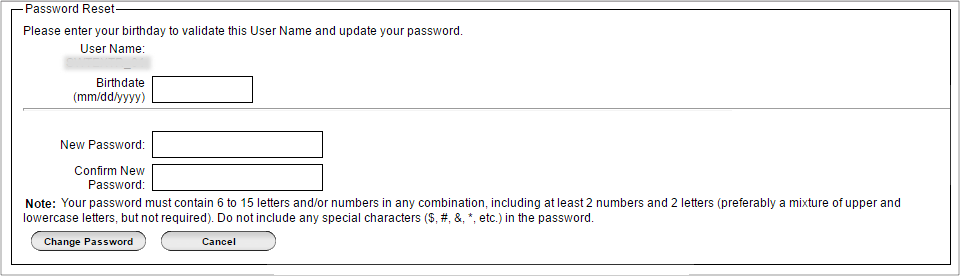Web Pharmacy
If you have used the Web Pharmacy in the past, not the new website, please try resetting your password.
If you have not logged into the website previously, please create an account here.
In case you’re still having trouble, email us at henryfordsupport@mscripts.com.
If you have forgotten your password, go to this link and just enter your email address. We will send you an email with a link that you can use to reset your password. Alternatively, you can also use the ‘Forgot password?’ option on the sign in page of the webpage.
If you have forgotten your email address, please contact our technical support at henryfordsupport@mscripts.com OR (866) 530-6979. If you have forgotten your password/email, go to this link to reset your password/email. Your password/email are the same as the Grocery login.
You can do one of two things. Either contact our customer support team at henryfordsupport@mscripts.com OR (866) 530-6979 for assistance. Or, if you’d prefer, you can simply create a new account.
Yes, our Web Pharmacy lets you manage prescriptions for your family and loved ones.
To add a family member, simply sign in and select the "Family care" option from the main menu.
While nearly all prescriptions can be filled through the Web Pharmacy, there are a few that cannot due to various state regulations. If you try to refill one of these prescriptions, the Web Pharmacy will inform you that it cannot be refilled. If you have any questions about these prescriptions, please contact the pharmacy.
Yes, you can. You can sign in to the Web Pharmacy and go to the "Reminders" option on the menu to set up reminders to take medications.
Alternatively, you can also set up reminders to take medications on time from the prescription details screen.
Yes, you can choose to have prescription names shown in your reminders instead of prescription numbers. TO do so:
- Please sign in to the mobile app or the Web Pharmacy and go to 'Reminders'.
- Go to the 'Settings' section.
- Turn on the 'Show full prescription names in notifications' setting.
You can simply reply with 'P' to any of our text messages from your registered mobile number to receive a link to manage your preferences.
You can easily manage a number of preferences in the Account Page of your Web Pharmacy. These include:
- Time zone
- Phone number
- Email address
- Hiding and showing prescriptions in your prescription list
- Language (if available)
To manage the timing and frequency of your notifications, go to the Reminders option on web page.
Web Pharmacy
The Web Pharmacy goes beyond the text experience and provides you with more functionality and control. With the Web Pharmacy, you can order refills from a list, view Rx history, manage reminders and much more.
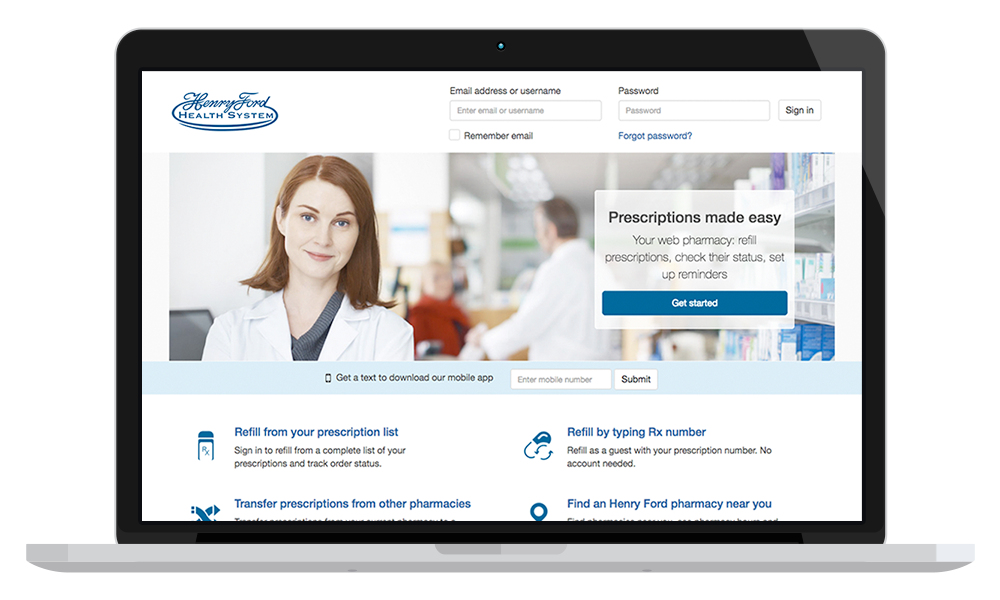

Refill from Prescription List
My Prescriptions displays the list of all your medications along with prescription number, dosage, quantity, fills left and expiration. You can refill directly from your prescription list.

Refill by Typing Prescription Number
You can refill your prescriptions without logging into the app by typing in your prescription information.

Find a Pharmacy
Pharmacy Locator allows you to easily find a pharmacy. The feature includes: get directions, pharmacy hours, contact information (with click-to-call functionality), and service offerings (clinics, flu shot, and more).

Manage Doctor Information
My Doctors allows you to organize your doctor/patient relationship. You can see your Healthcare provider's contact information and call or fax the doctor directly.

Manage Account Information
Within My Account, you can easily set up reminders manage your notification preferences, and more.

Transfer Prescriptions from other Pharmacies
You can easily transfer prescriptions from other pharmacies outside Henry Ford to a Henry Ford pharmacy.